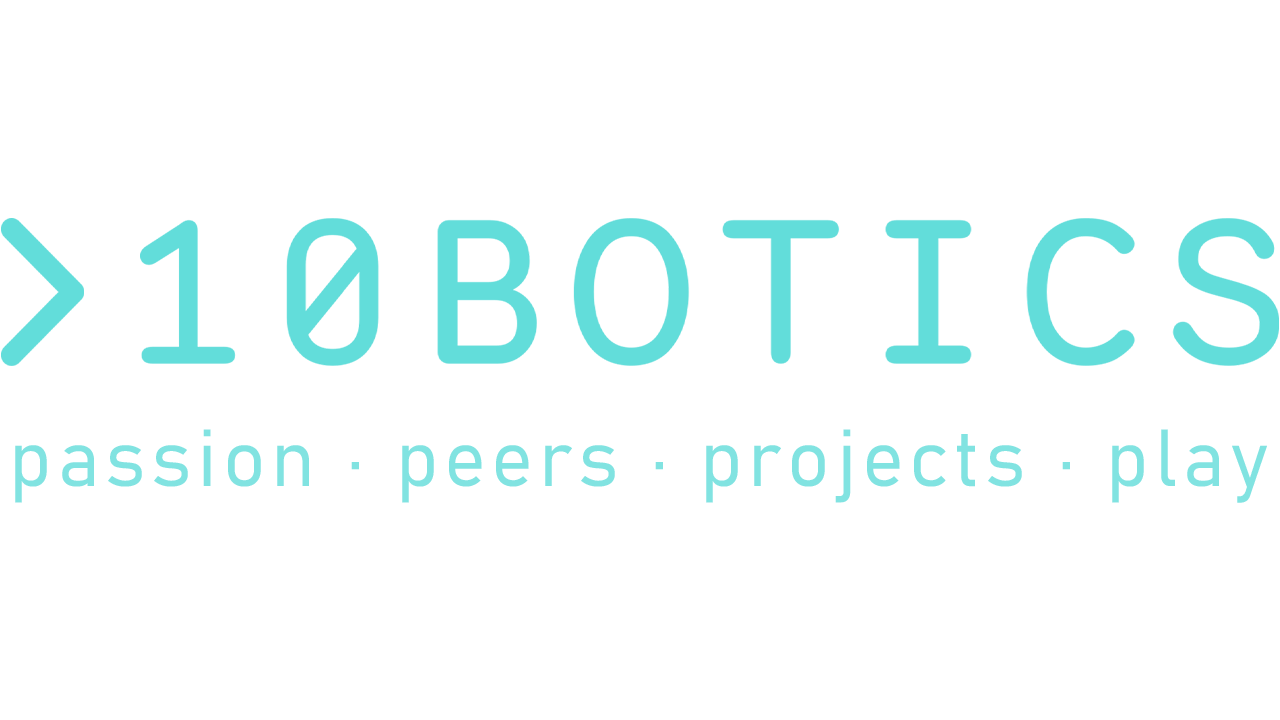Protect your car
Before we power on the pi, it is always a good practice to lift up the car. You can use anything handy to put it under the car. In the example below, we are just using a cylinder shape object. It will prevent the car accidentally running away for any reasons.
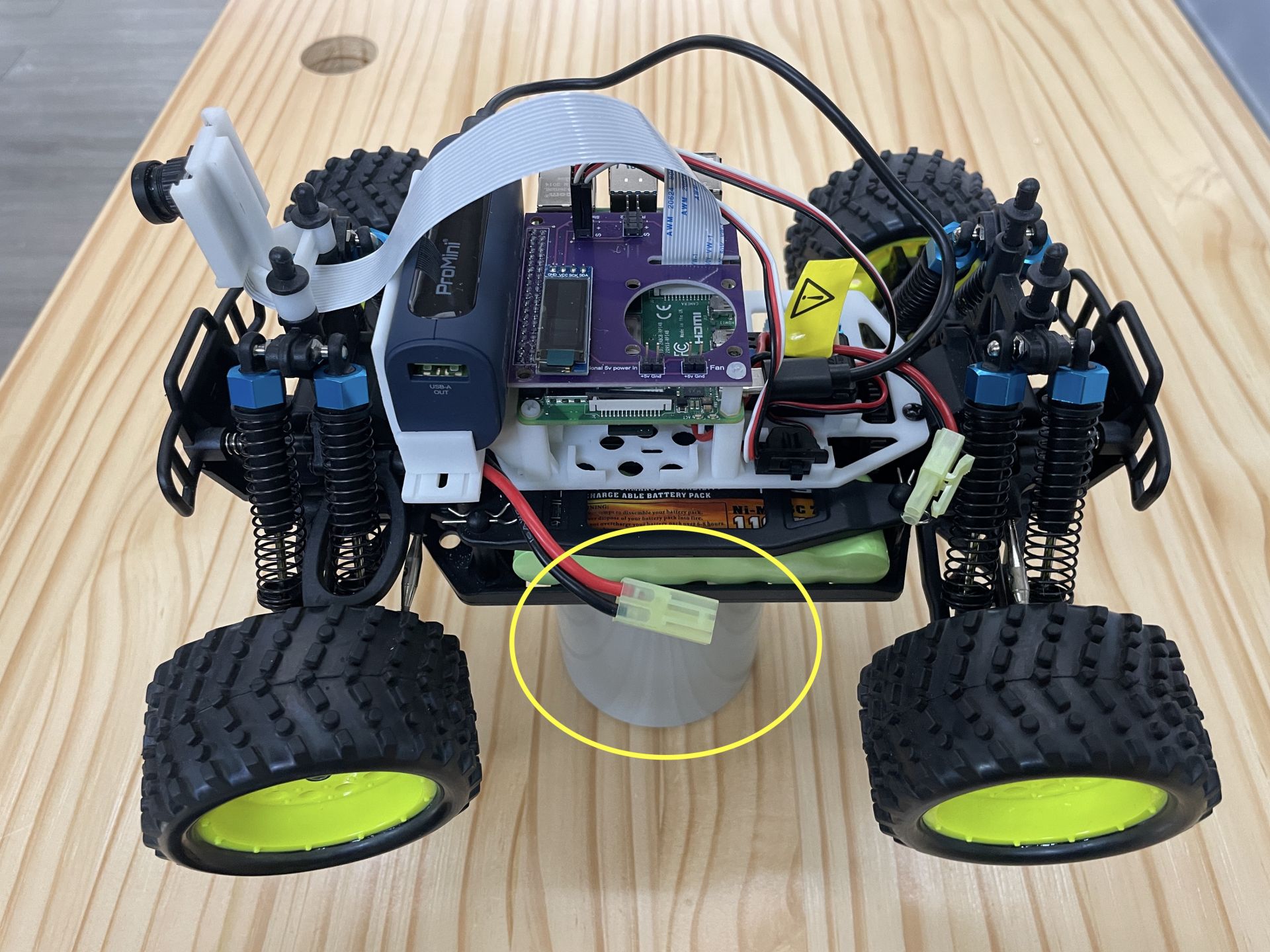
Power on the Pi using a power bank
There is some space in front of the Donkey HAT. Put your power bank on it. Secure the power bank with two holders and screws like this:

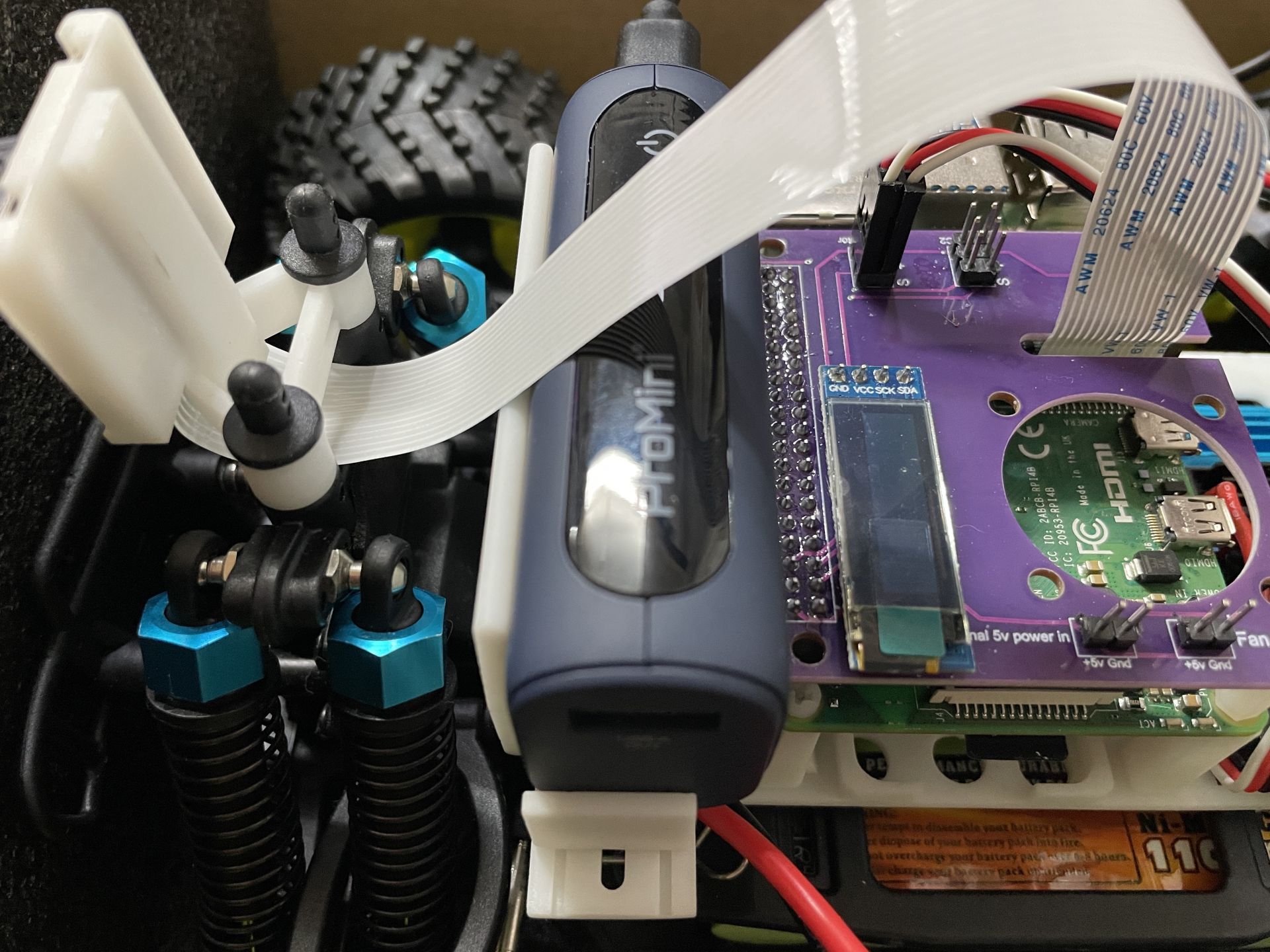
Connect the power bank and the Raspberry pi using a USB-C cable:
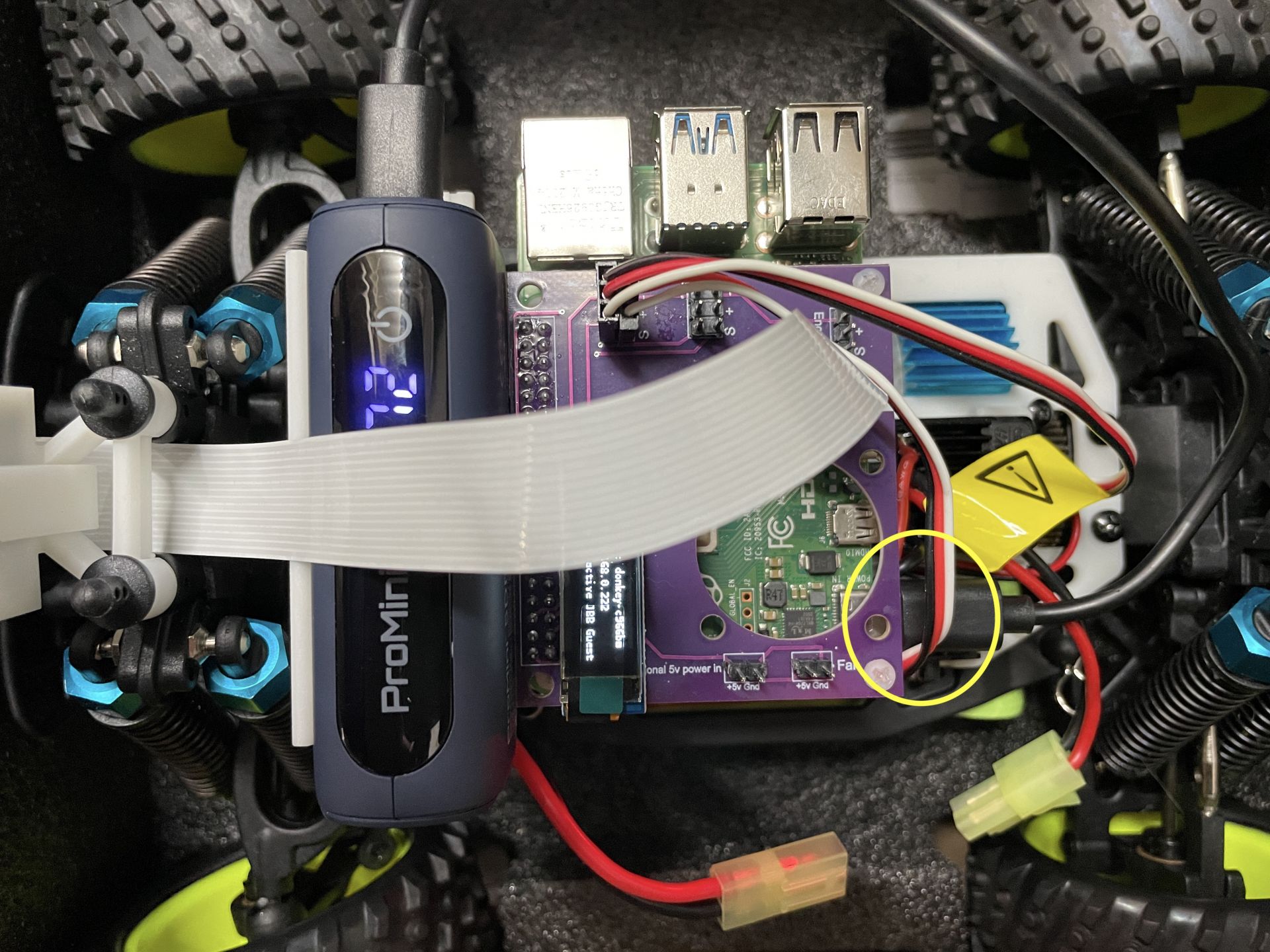
You will see that the Pi will keep blinking. The Pi is booting up and doing some initial configuration. This will take around 3 minutes. Please be patient and do not interrupt the process. You should see the host name, IP and SSID displayed on the OLED display.
While you are waiting, proceed to the next step to install the mobile app.
Note: If the pi indicator does not blink, try to flash the SD card (See the troubleshooting section).