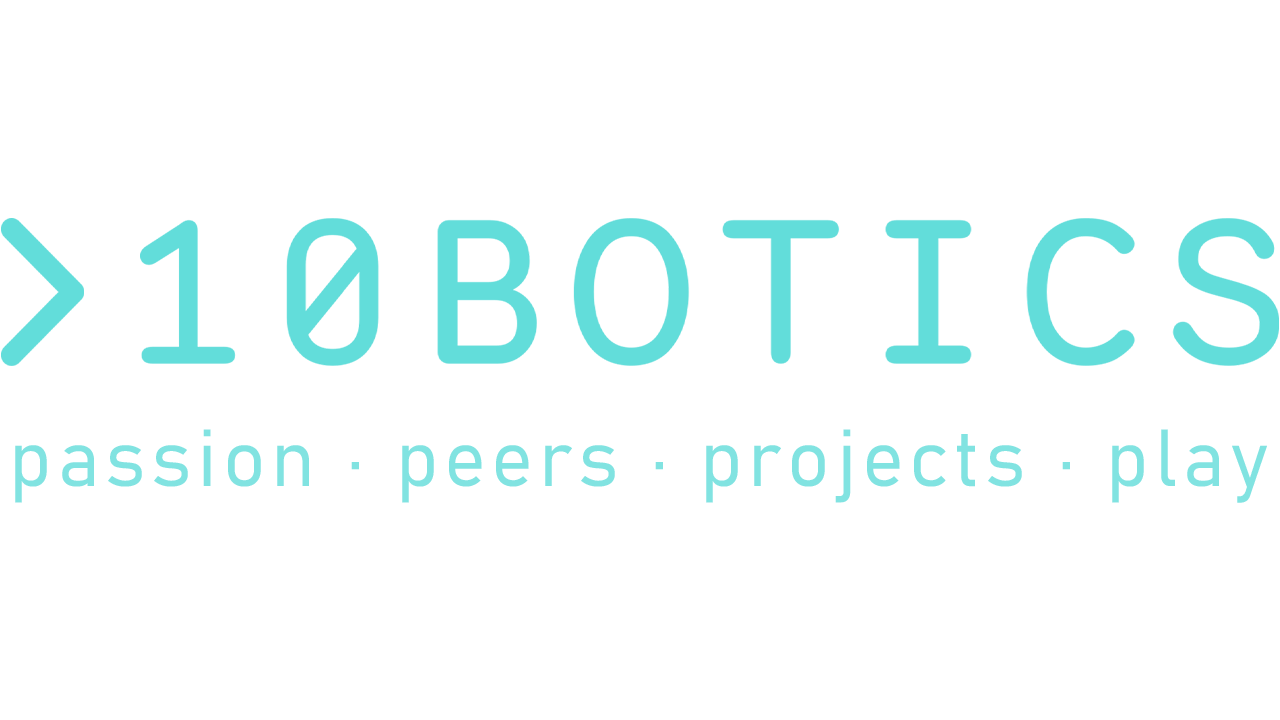About Lesson
When you switch on the car for the first time, it has no idea what Wifi network to connect to. Therefore, it will create a hotspot instead to allow you to configure it.
Go to the wifi setting screen of your phone and look for the hotspot. It is named “donkey-xxxxxx” (xxxxxx is an unique name of your Donkey Car hotspot). If you are using the Donkey Hat version, you can find the hostname on the OLED display.
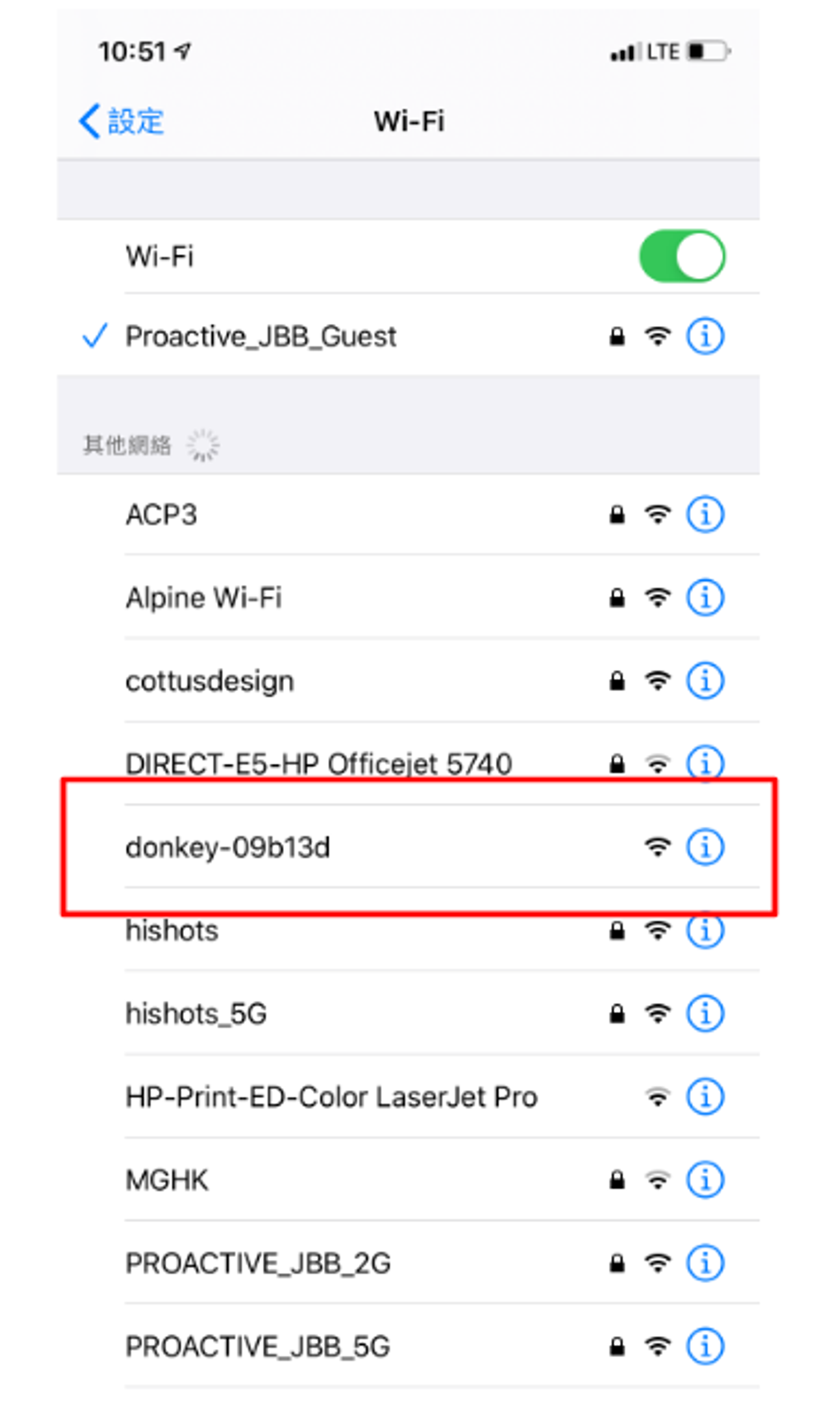
Connect to this hotspot. For iOS, wait until the Wifi is fully connected and the LTE indicator(next to the battery indicator) changes to a Wifi indicator.