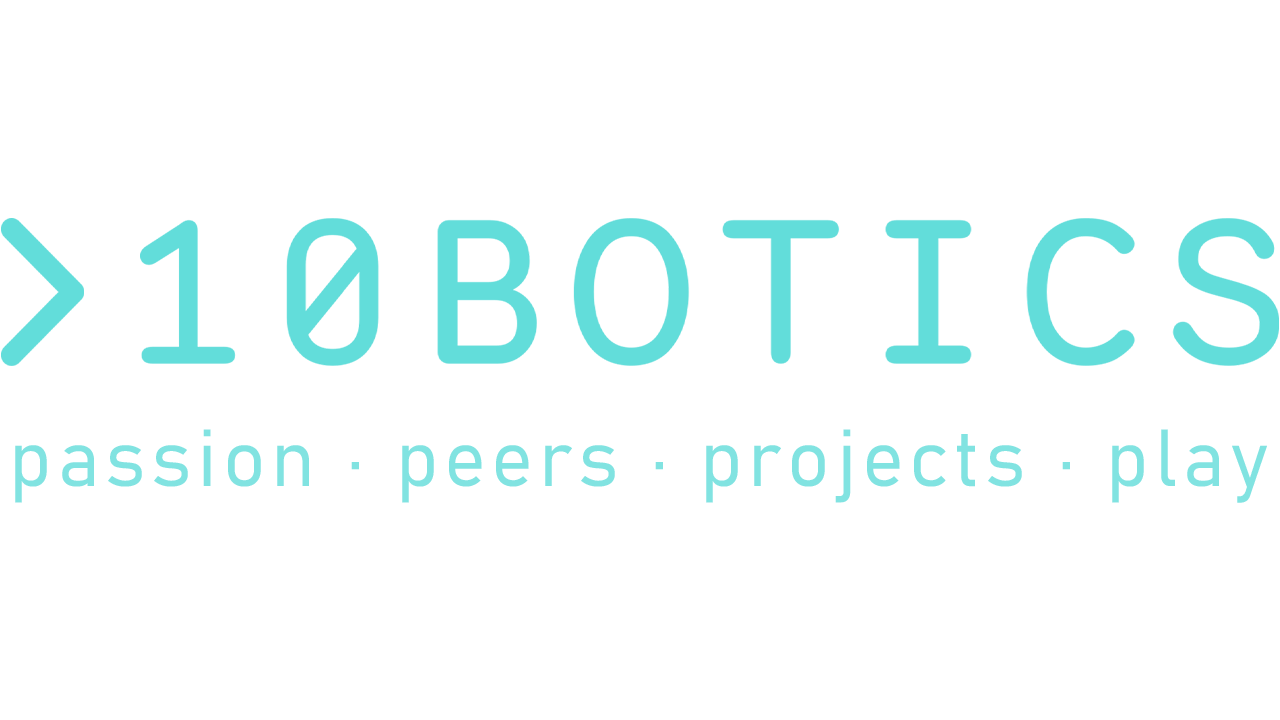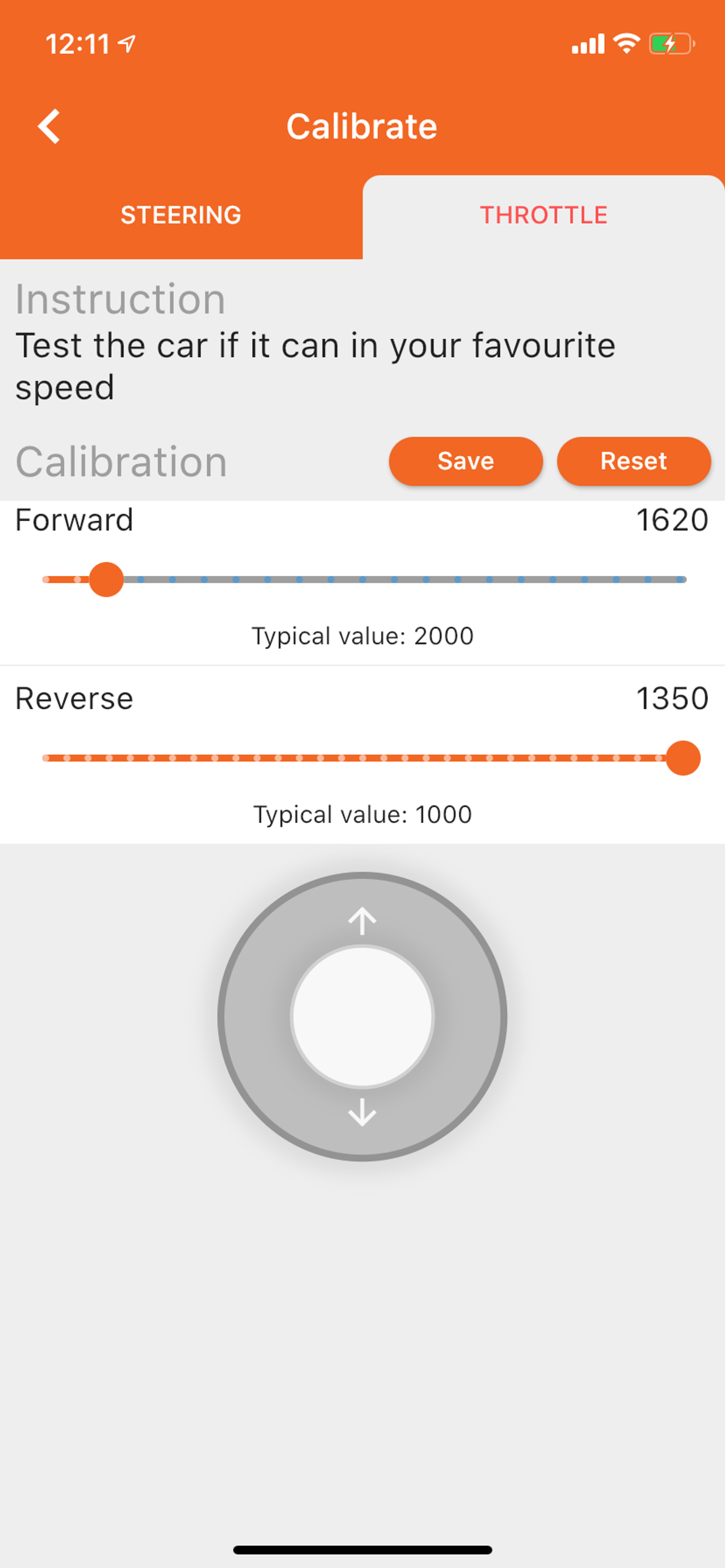About Lesson
Once you have connected the Donkey Car to your Wifi network, you can start by calibrating it.
There are two parts that you want to calibrate:
- Is the car running a straight line?
- How fast the car can go?
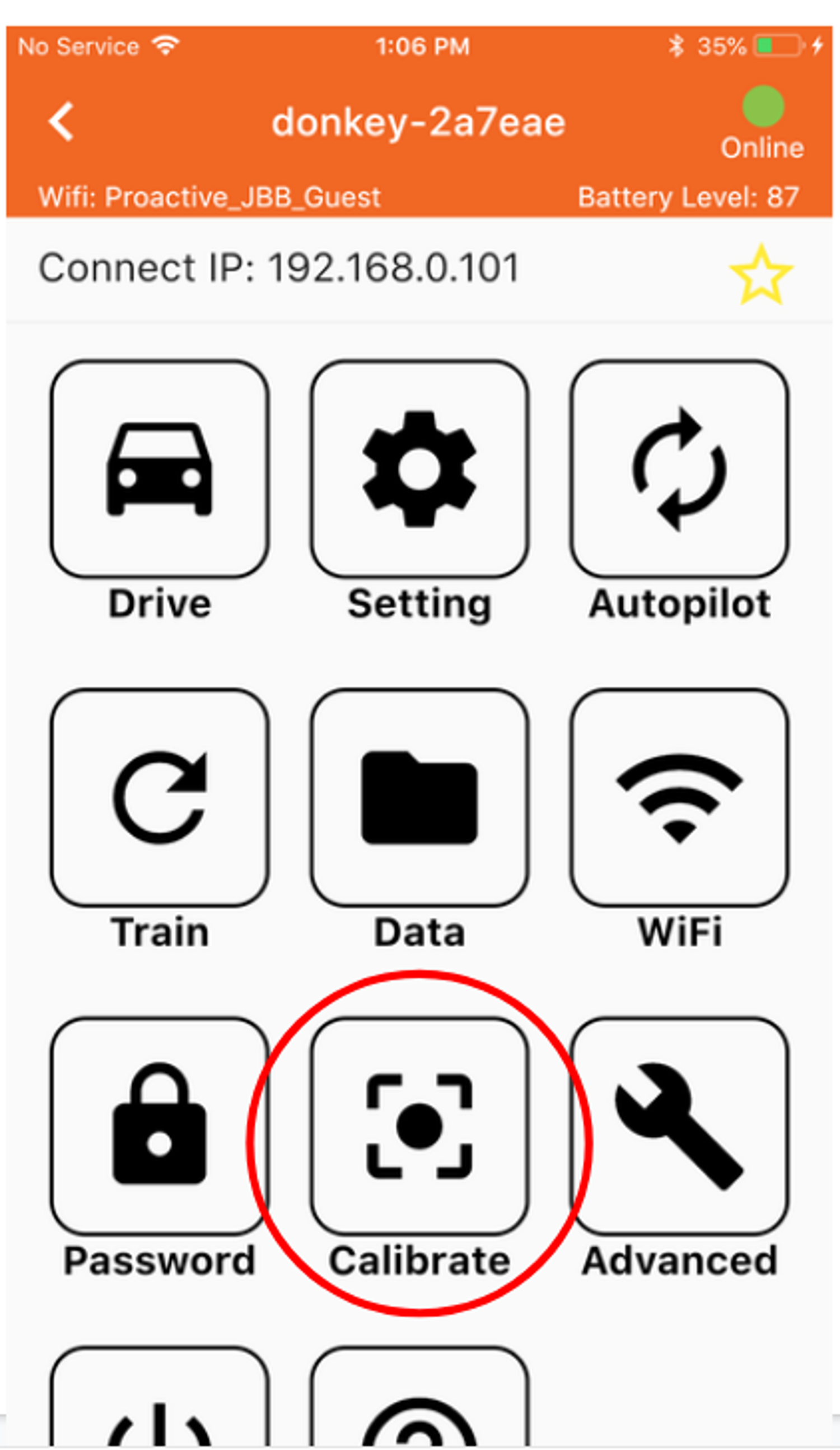
Tap calibrate
Calibrate Steering
There are two tabs in this screen, namely:
- Steering
- Throttle
Let’s start with Steering. This screen is used to help you to calibrate your Donkey Car to run in a straight line.
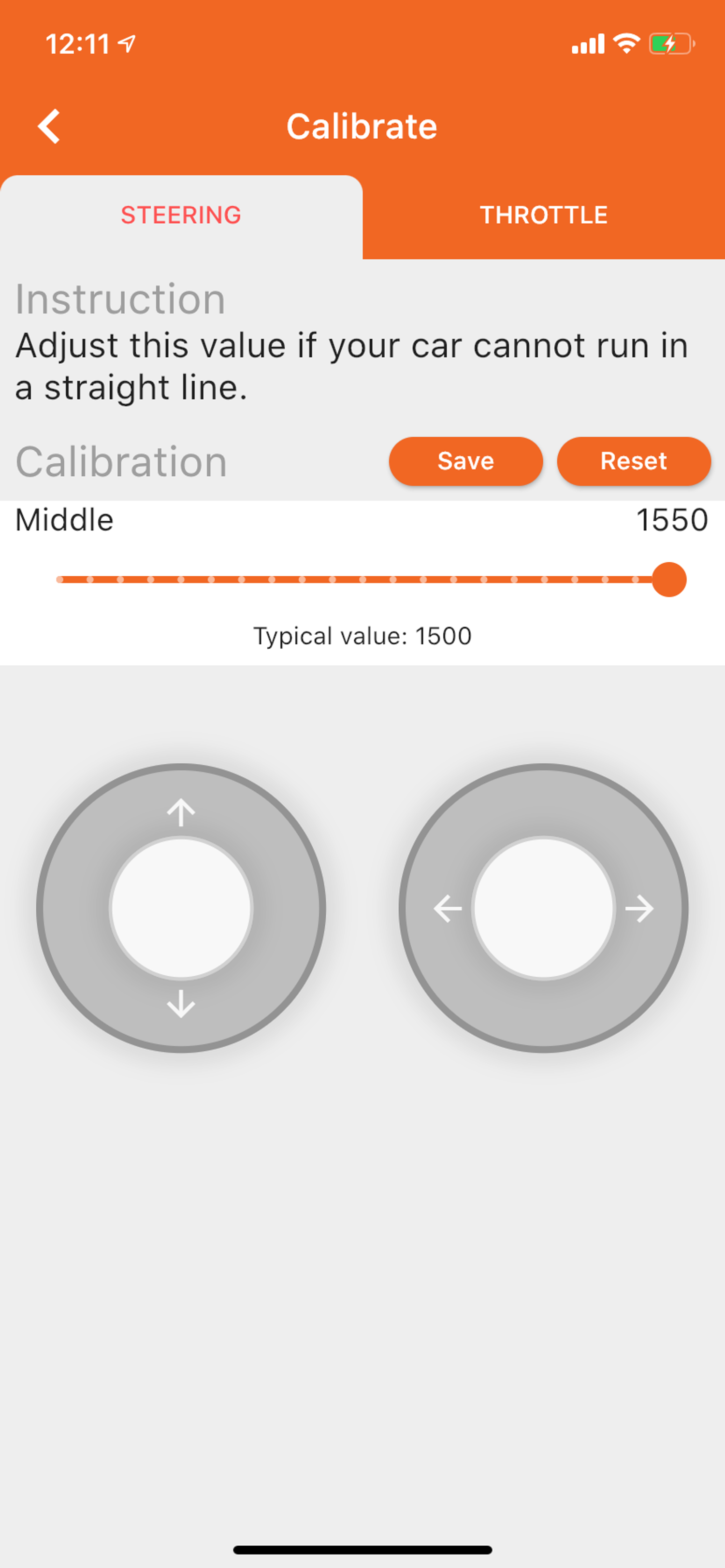
If you have lifted up the car, keep it that way first.
- Move the left knob to the front. The wheels should start moving.
- Move the right knob to the left and right. The front wheels should start turning.
Notes: If the car does not move, try reboot the car and repeat the steps above. Rebooting can simply be done by disconnecting and reconnecting the battery.
Once you are familiar with how this works, put the car on the floor. Gently move the car forward and backward and observe if the car is running in a straight line. If this is the first time you are doing this, it takes time for you to get familiar with how to control the car. Practice for a while before you proceed.
Now perform the calibration:
- Try using the knob below to move the car forward and backward and see if the car is moving a straight line.
- Use the slider to can fine tune the value of “Middle”. You will hear some sound made by the servo and notice the front wheels are turning slightly. Moving the slider to the left will make the wheel turn right. (Yes it is a bit weird).
Repeat the steps above until the Donkey Car could run in a straight line.
Calibrate Throttle
Tap the Throttle tab. There are two values that you can set.
- FORWARD. How fast your car go forward. The bigger the faster.
- REVERSE. How fast your car go backward. The smaller the faster.
Test until you get a satisfactory result.