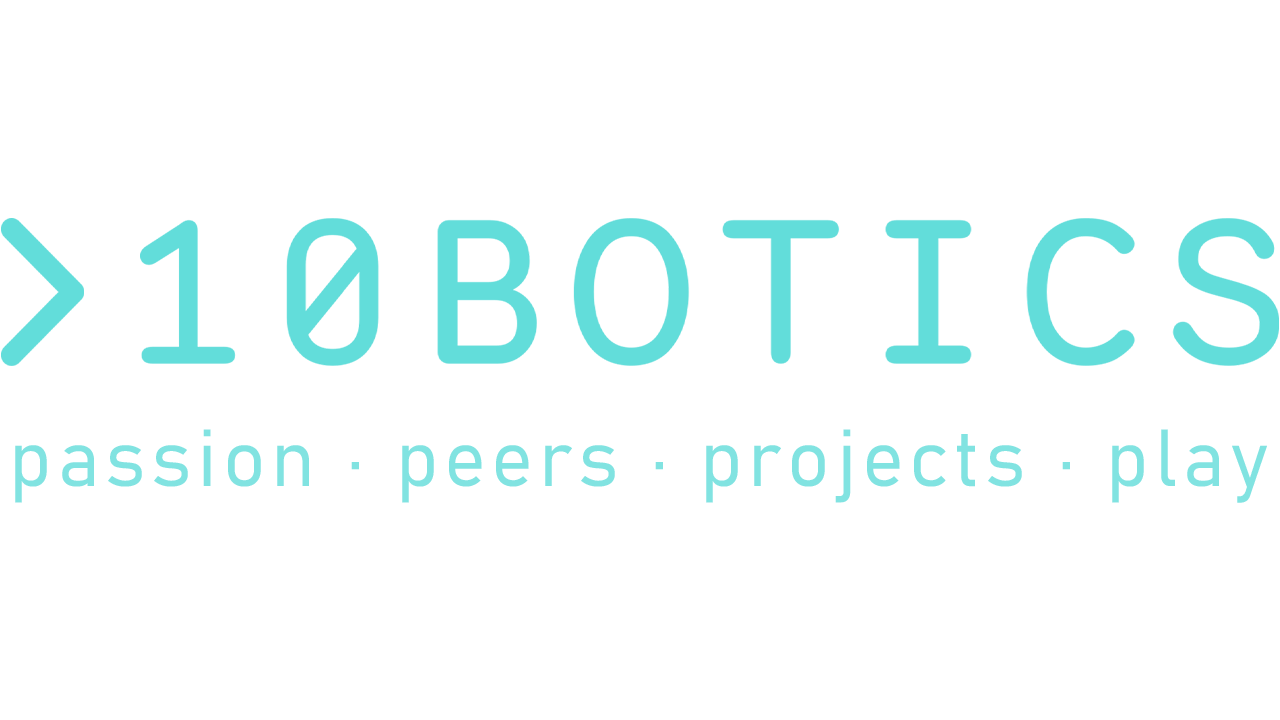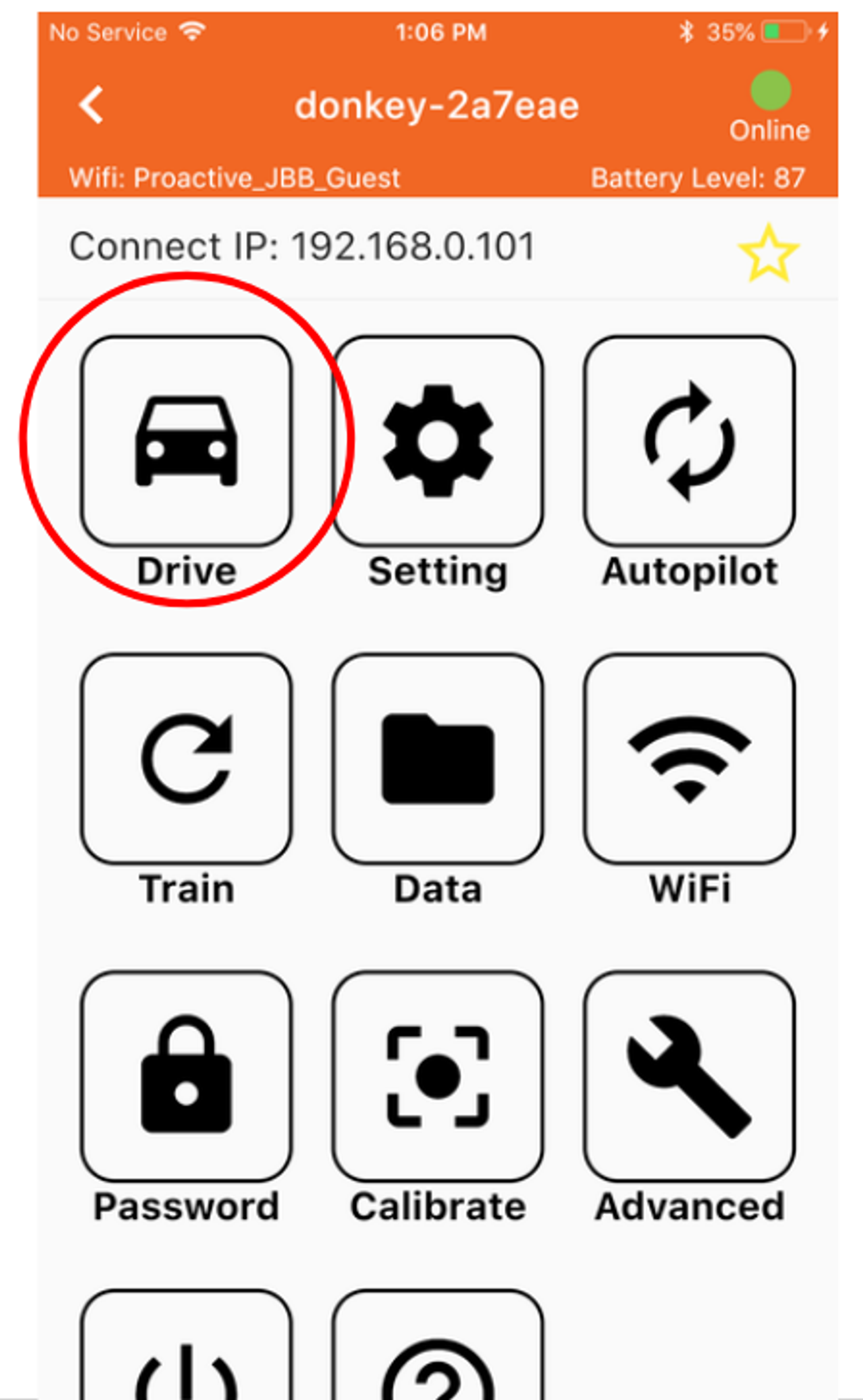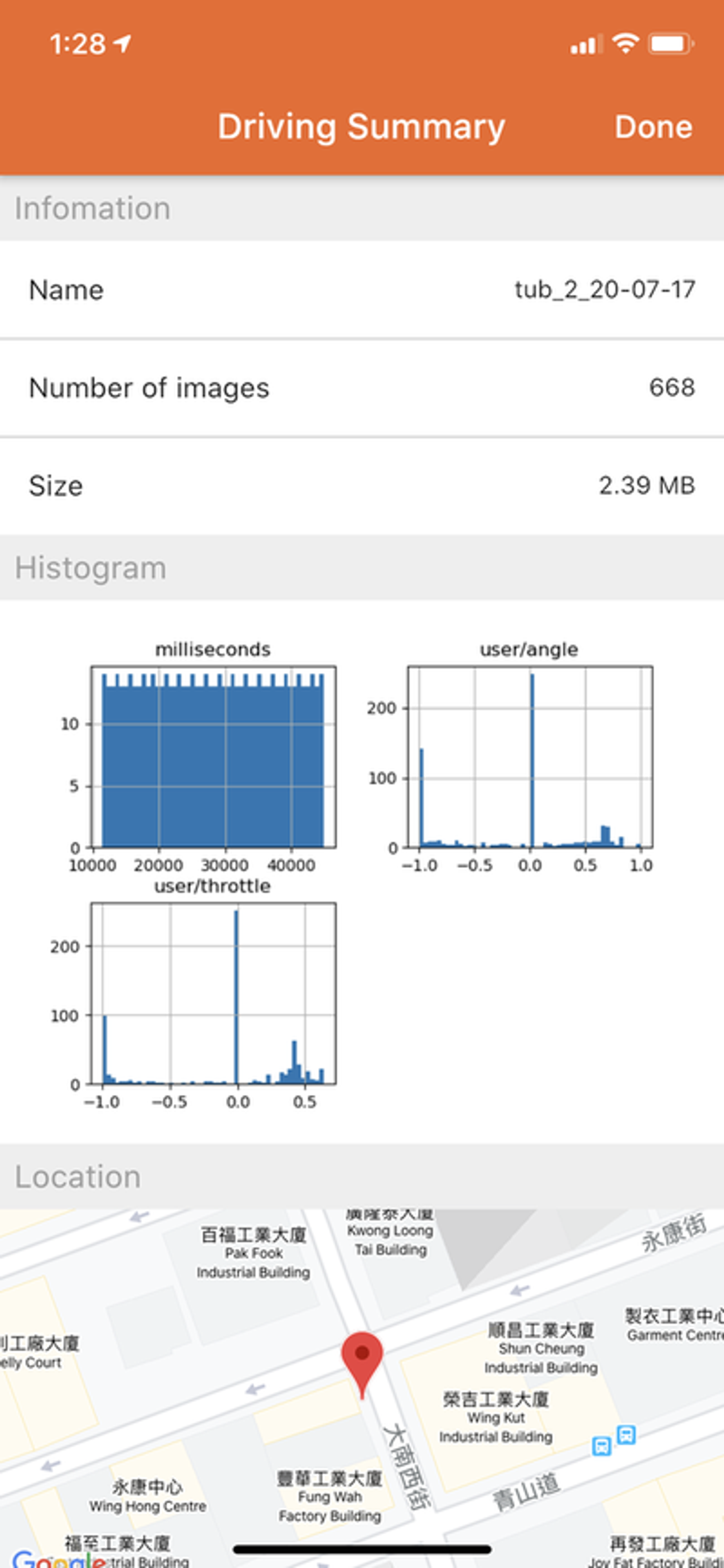About Lesson
Ok. Great job that you have come this far. Now let’s go to the main menu and start driving.
You will be asked whether you want to use the Virtual Joystick or the physical joystick. Choose the virtual joystick for now.
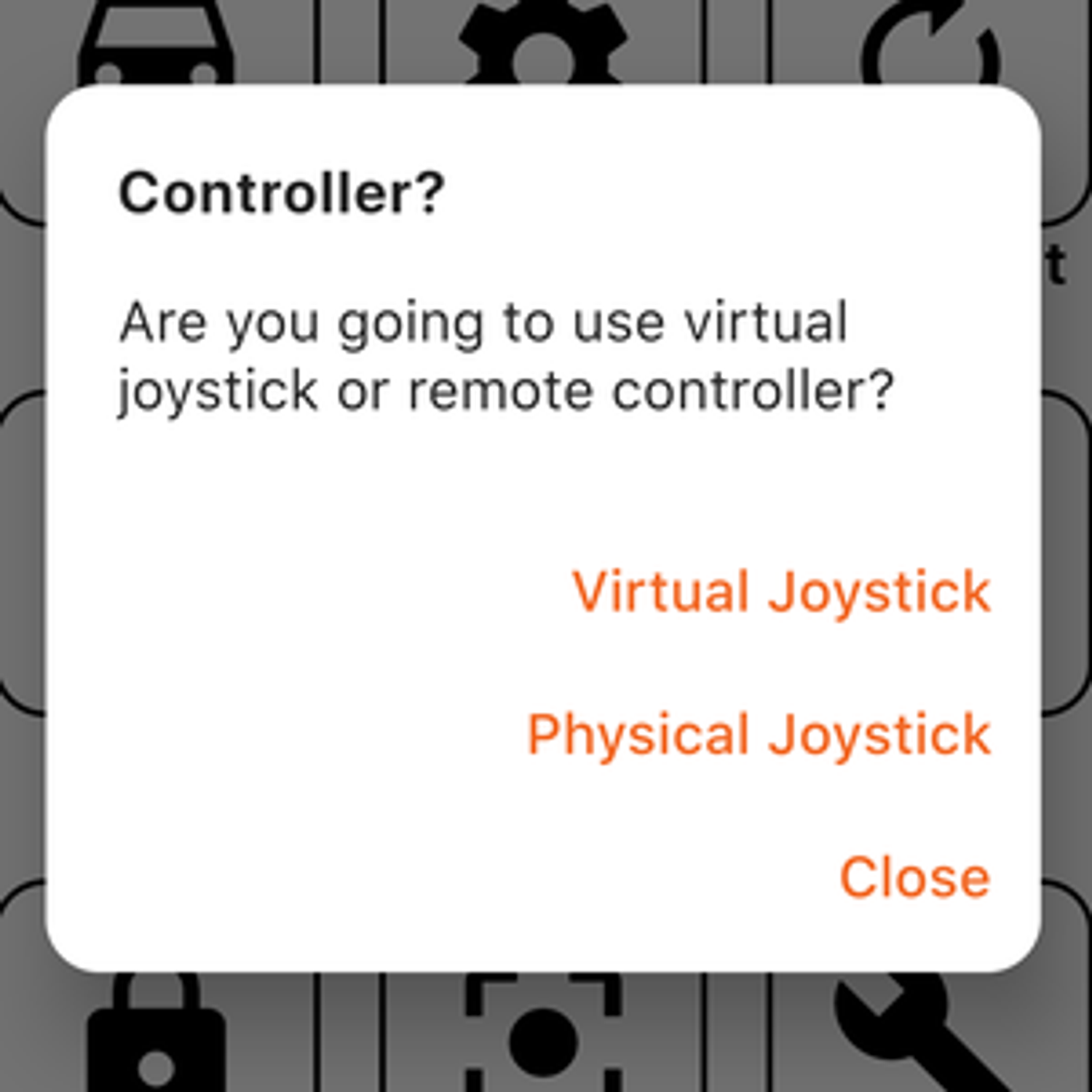
The Drive UI
You will go into a drive UI with two controlling knob. By default, the left is used to control the throttle and the right is used to turn left/right. You can start driving the car using these two control knobs.
Recording Data
Once you are familiar with driving the car using the virtual joystick, it is time to record some data for training the Donkey Car to autopilot.
- Use the recording button on the upper right corner to start recording.
- There is a counter on the upper section of the screen showing how many images it has recorded so far.
- Note that recording does not stop even when you stop moving. If the tub contains a lot of image that the car does not move, the model trained based on these image may not move properly as well.
- Collect at least 4000 images. When you finished driving, tap the exit button on the upper left to quit the Drive UI.
Driving Summary
When you leave the Drive UI screen, the app will present a driving summary to you.