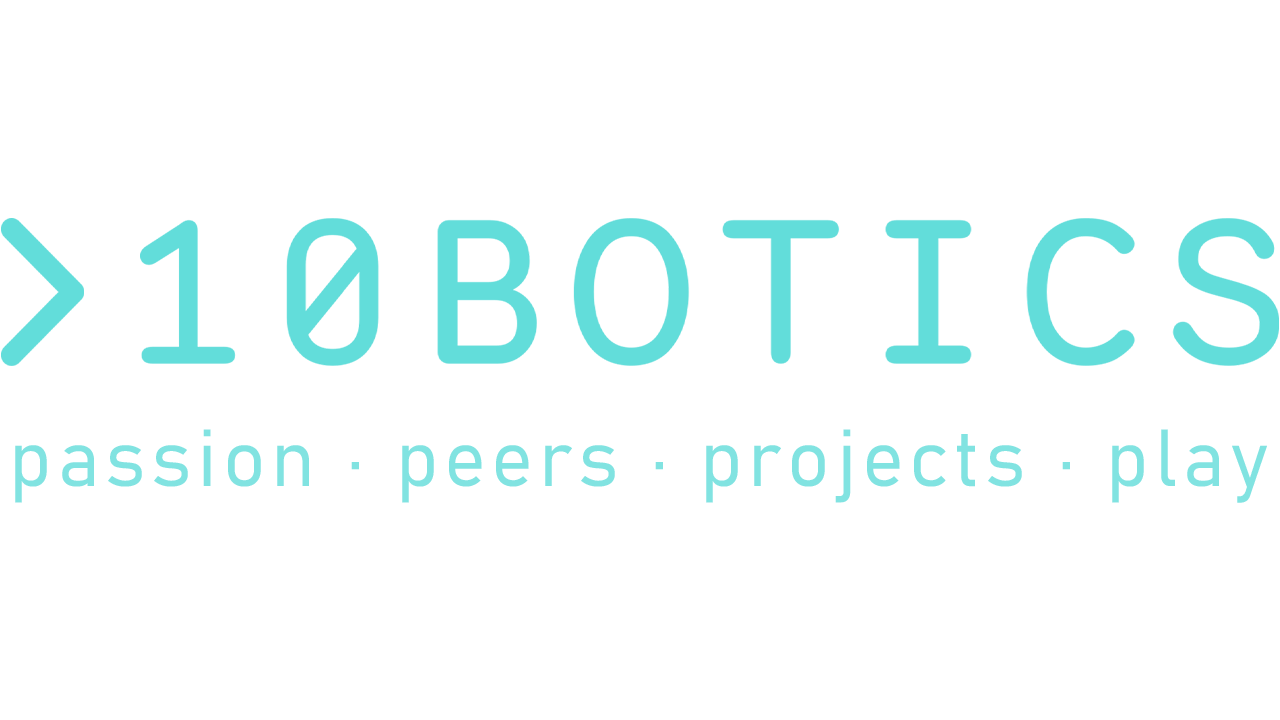There are two ways that you can start an autopilot. One way is to start the autopilot inside the train function. Like the screenshot shown earlier, you can start the autopilot directly from there. Another way is to use the “Autopilot” function from main menu. The app will list all models inside the Pi. In other words, you can copy models into the Pi and still use the app to start autopilot.
Similar to the Drive function, the app will present a Drive UI to you. What’s different is that there is a menu showing on the right hand side. Three modes are available:
- User
- Autopilot
- Autopilot – angle (not working yet)
Switch to autopilot and test the model. You can use the emergency stop button to quickly switch back to User mode.
Note: If the camera feed is not showing and an error message “TimeoutException” is shown, exit the Drive UI and try again. The cause of this error is that Donkey is still loading the model and therefore the camera is not yet ready. If this problem persist, try to start the autopilot using command line. If you want to start the autopilot using the command line, set the auto-start under settings to false as well.