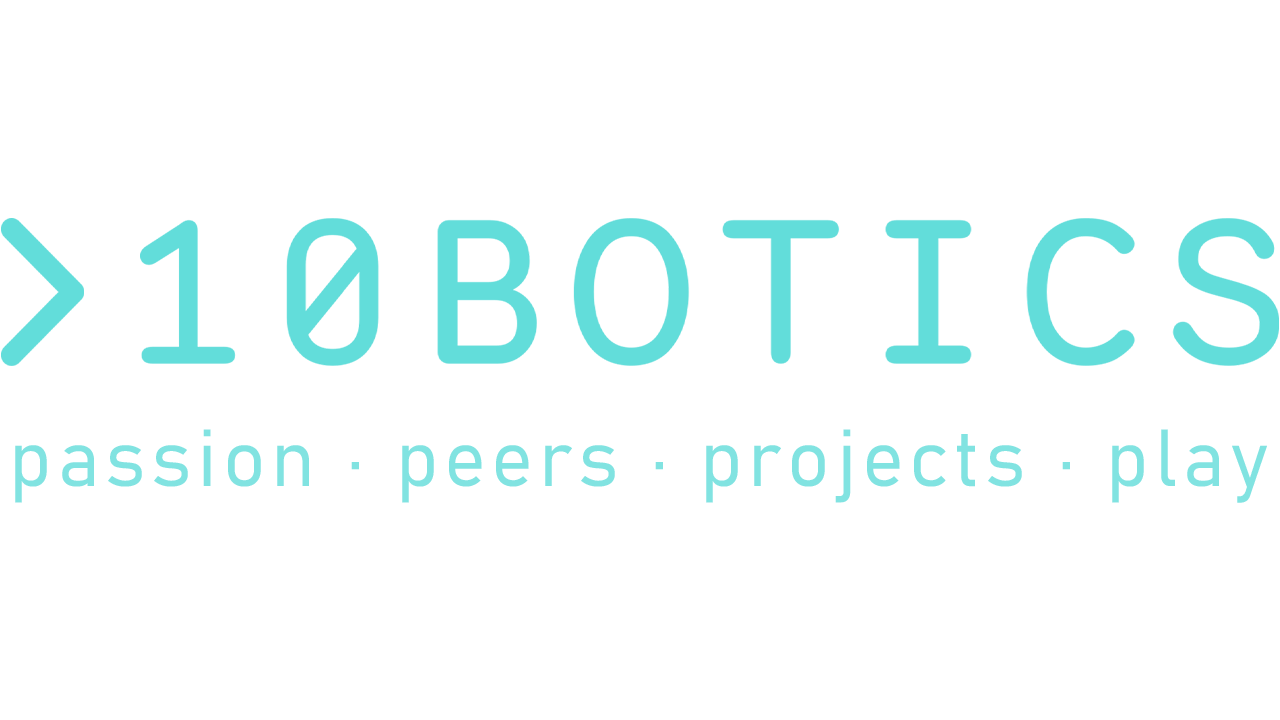About Course
Design, Develop & Play your First VR Game using Unity.
Visual Scripting, Drag & Drop Development for easy quick prototyping.
Hardware Requirements:
1. Desktop/Laptop
- Windows 11 64 bit
- 8 Core CPU
- Nvidia RTX 4050
- 16GB RAM
- 500GB Storage Space
- Type C usb 3.0 or above Connection
2. Oculus Quest 2
- 128GB Storage
- 2 Motion Controllers
Preparation before class starts:
1) Hardware Setup:
Steps to install Software on Laptop & Setup Oculus Quest
30-45 mins Setup per Laptop & Oculus (Depends on internet Speed)
Set up simultaneously
- Laptop/Computer Setup Video Guide:
https://youtu.be/eZbD9OpD4GM - Oculus Quest Setup:
https://docs.google.com/presentation/d/1iUKLAyiywTlM3EDXw_iG8ACzae314cqyTwbDnxJscbQ/edit?usp=sharing
2) Hardware Checking/Testing before Lesson (IMPORTANT!)
Finish Step a-b Requirements before Step c
a. Laptop/Computer Setup:
- ADMIN LEVEL PERMISSION on Computers/Laptops during Lessons.
- Project Files stored on the device (NOT CLOUD STORAGE).
b. Oculus Setup:
- All Oculus Quest, Dev Enabled
(Maximum 3 Oculus Headsets Per Account, 1 Acct can Activate Dev mode for 3 Oculus Headsets) - Computer/Laptop Meet minumum requirement of Oculus Link
Link:
https://www.meta.com/help/quest/articles/headsets-and-accessories/oculus-link/meta-quest-link-compatibility/ - Connecting Oculus Headset to Oculus Software (Use Type C Cable to Device) –> Follow Steps on Software
c. Full Process setup
- Follow full (Unity VR Process testing PPT) Below after Number 2 is finished
Unity VR Process Testing PPT
https://docs.google.com/presentation/d/1AFVm1CwppOKIKJVjf3h8HTJb8ffDAfd4pzH8DD5PgLA/edit?usp=sharing
3) Lesson Preparation
1. Laptop/Computer:
- Multiple groups of students: Create Unity accounts for all Desktops/Laptops
(Maximum 2 Devices Per Accout) - 1 group of students: Students Create Unity accounts
- Assign Students to laptops/Computers and VR Headsets
2. Oculus Headsets:
- Assign Students to laptops/Computers and VR Headsets
4) Classroom environment preparation:
Projection equipment: Projector, screen, HDMI cable and microphone are required.
Course Content
Unity VR Lesson 1-8 + Cheatsheet
-
Lesson 1 Introduction Unity & VR Headset Set up, Unity Basics
-
Lesson 2 VR World Building & Experience
-
Lesson 3 Explore VR Interactions (Part 1)
-
Lesson 4: Explore VR Interactions (Part 3)
-
Lesson 5: Explore VR Interactions (Part 3)
-
Lesson 6: VR Game Building (Part 1)
-
Lesson 7: VR Game Building (Part 2)
-
Lesson 8: VR Game Building (Part 3)
-
Cheatsheet
Student Ratings & Reviews

No Review Yet