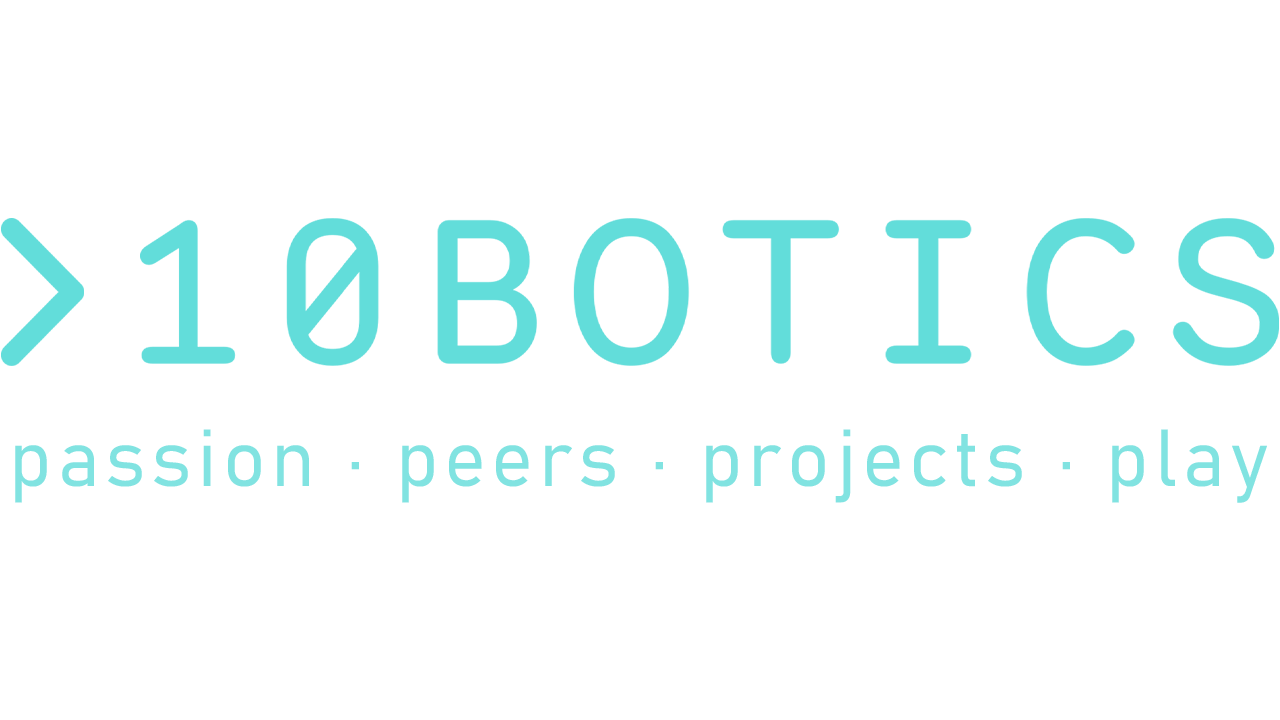About Course
Coupon Code: n6prtb7p
Minimum Hardware Requirements (Unity):
1. Desktop/Laptop Hardware Requirements:
- Windows 11 64 bit
- 4 core CPU
- Nvidia GTX 1660
- 8GB Ram
- 500GB Storage Space
2. Mouse (for Laptops)
3. External Webcam
Preparation before class starts:
1) Hardware Setup PPT:
Follow the PPT Steps to install Software on Laptop , 30-45 mins Setup each set of Laptop (Depends on internet Speed)
Set up can be done simultaneously
Laptop/Desktop Setup Video
https://youtu.be/LD-TOOErHi8
Laptop/Desktop Setup PPT:
https://docs.google.com/presentation/d/1g_wrSyv5nbjzUKQf97tCldIGIQW4T0Tv6vgkR2BKN5M/edit?usp=sharing
Install Blender 3.6 LTS:
https://www.blender.org/download/lts/3-6/
2) Hardware Checking/Testing before Lesson
Please check the requirements below before the Lessons (a-b)
a. Software to be installed, Please check installed software:
- Unity hub
- Unity Editor Recommended LTS Version
- Visual Studio Coding
- Blender 3.6 LTS
b. Project Files & Data will be kept on the Device Storage
- Set up account where students can save files without being deleted after device reboot or shutdown
3) Lesson Preparation
1. Laptop/Computer:
- Prepare Mouse for students during Class if using laptop
- Assign Laptops to Students
4) Classroom environment preparation:
Projection equipment: Projector, screen, HDMI cable and microphone are required.
Internet: Wifi Connection for Tutor
Course Content
Lesson 1-9 + Cheatsheet
-
Lesson 1: Introduction to AR & Unity Basics
-
Lesson 2: Introduction to Vuforia & 3D modeling Part 1 – Introduction & Basics
-
Lesson 3: 3D modeling Part 2 – Coloring & Export
-
Lesson 4: AR Image Targeting & 3D Object World Scale
-
Lesson 5: AR Cylinder Targets & Multi Targets
-
Lesson 6: Target Building & Practice
-
Lesson 7: AR Name Card Planning
-
Lesson 8: Set up AR Name Card
-
Lesson 9: Finalize AR Name Card
-
Lesson 9: Troubleshooting & Building AR Software + AR NameCard Cheatsheet
Student Ratings & Reviews

No Review Yet